How does PySpark and scala rename a DataFrame column?
admin
rename DataFrame columns in PySpark and Spark Scala using selectExpr
How to Rename a DataFrame Column in PySpark and Spark Scala
Renaming columns in a DataFrame is a common operation when working with big data. In Apache Spark, you can rename DataFrame columns using PySpark or Scala with simple methods that adapt to different use cases. This guide covers the most effective ways to rename columns for both languages.
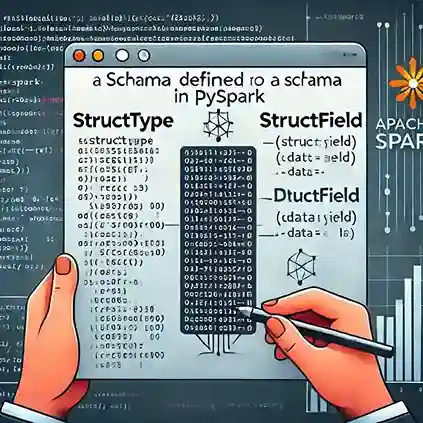
Renaming Columns in PySpark
1. Using selectExpr Method
The selectExpr method allows you to rename columns by specifying expressions directly:
# Renaming columns with selectExpr
data = data.selectExpr("Name as name", "birthday as age")
data.show()
data.printSchema()
In this example:
-
Name as namerenames the "Name" column to "name." -
birthday as agerenames the "birthday" column to "age."
2. Using the alias Method
You can use the alias method from the pyspark.sql.functions module to rename columns:
from pyspark.sql.functions import col
# Renaming columns with alias
data = data.select(col("Name").alias("name"), col("birthday").alias("age"))
data.show()
Here:
-
col("Name").alias("name")renames the "Name" column to "name." -
col("birthday").alias("age")renames the "birthday" column to "age."
Renaming Columns in Spark Scala
Using the withColumnRenamed Method
The withColumnRenamed method in Scala provides a straightforward way to rename columns:
// Renaming columns with withColumnRenamed
data.withColumnRenamed("dob", "DateOfBirth")
.printSchema()
In this example:
- The column "dob" is renamed to "DateOfBirth."
Key Differences Between PySpark and Scala
-
PySpark provides more flexibility with methods like
selectExprandaliasfor renaming columns. -
Scala focuses on simplicity with the
withColumnRenamedmethod, which is sufficient for most use cases.
Conclusion
Renaming DataFrame columns in PySpark and Spark Scala is a simple yet powerful operation that enhances code readability and data processing efficiency. Whether you prefer the versatility of PySpark or the conciseness of Scala, both approaches provide efficient methods to rename columns to suit your data needs.
For more tutorials and expert guidance on Apache Spark, visit Oriental Guru.