how to creating ACID Transaction Hive Table:
admin
# creating ACID Transaction Hive Table #transactional table properties #Hive tutorial #Apache Hive transactions #Hive data management
Step-by-step guide to creating transactional tables in Apache Hive
Apache Hive supports ACID (Atomicity, Consistency, Isolation, Durability) transactions, enabling more reliable data processing in data warehouses. To create an ACID transaction table in Hive, certain configuration parameters and table properties must be set correctly. This article outlines the steps and best practices to achieve this.
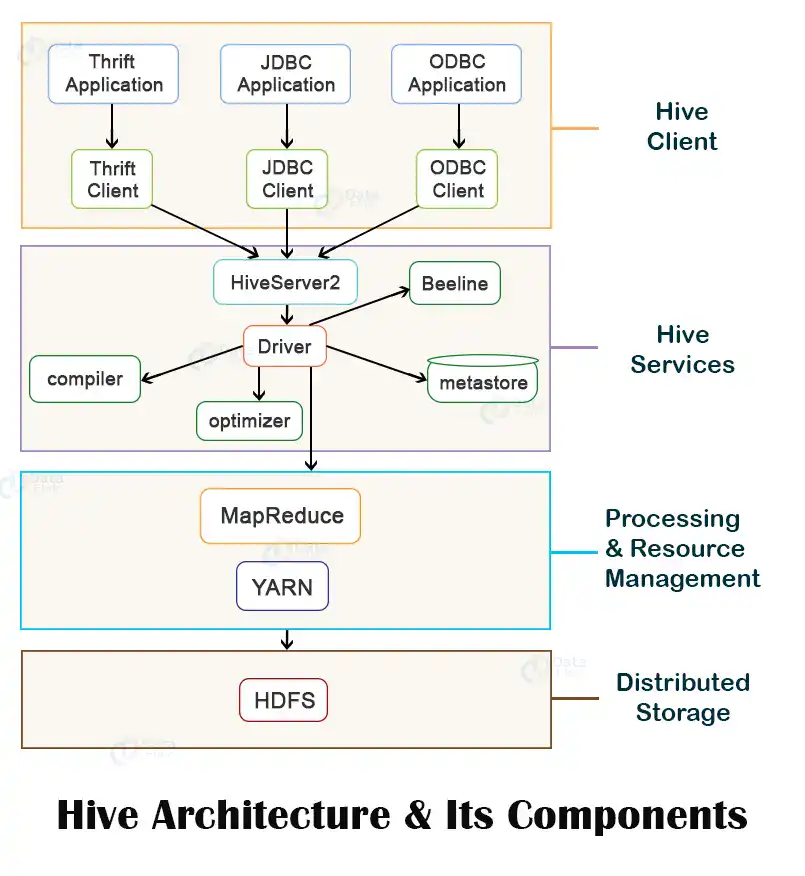
Pre-requisites for Creating ACID Transaction Tables
Before creating an ACID transaction table in Hive, ensure the following configurations are set:
Configuration Parameters
Run these Hive commands to enable ACID transaction support:
SET hive.support.concurrency=true;
SET hive.enforce.bucketing=true;
SET hive.exec.dynamic.partition.mode=nonstrict;
SET hive.txn.manager=org.apache.hadoop.hive.ql.lockmgr.DbTxnManager;
Explanation of Configuration Parameters
-
hive.support.concurrency=true: Enables concurrency in Hive, which is essential for transactions. -
hive.enforce.bucketing=true: Enforces bucketing, a prerequisite for transactional tables. -
hive.exec.dynamic.partition.mode=nonstrict: Allows dynamic partitioning in the table. -
hive.txn.manager=org.apache.hadoop.hive.ql.lockmgr.DbTxnManager: Configures Hive to use the DbTxnManager for transaction management.
Steps to Create an ACID Transaction Table
Once the configurations are set, follow these steps to create a transactional table:
-
Set the Table Property: Use the
transactionaltable property and set it totrue. -
Use ORC File Format: ACID tables require the ORC file format for optimal performance and compatibility.
-
Ensure Proper Bucketing: Specify the bucket count when creating the table, as it is mandatory for transactional tables.
Example Hive Query
Here is an example query to create an ACID transaction table:
CREATE TABLE employee_details (
employee_id INT,
employee_name STRING,
department STRING,
salary FLOAT
)
CLUSTERED BY (employee_id) INTO 4 BUCKETS
STORED AS ORC
TBLPROPERTIES (
'transactional'='true'
);
Explanation of the Query
-
CLUSTERED BY (employee_id) INTO 4 BUCKETS: Defines bucketing for the table based on theemployee_idcolumn. -
STORED AS ORC: Specifies the ORC file format for storage. -
TBLPROPERTIES ('transactional'='true'): Marks the table as transactional.
Benefits of ACID Transaction Tables in Hive
-
Data Integrity: Ensures consistency and reliability of data.
-
Support for Updates and Deletes: Enables transactional operations like updates and deletes.
-
Concurrency: Supports multiple users and queries without conflicts.
-
Durability: Ensures data is not lost during failures.
Conclusion
Creating ACID transaction tables in Apache Hive involves configuring specific parameters, using the ORC file format, and enabling bucketing. These steps ensure efficient data management with transactional capabilities, making Hive a robust tool for modern data warehouses.
Feel free to reach out if you have any questions or need further assistance with Hive ACID transactions!